Step 7: Banking Accounts
If you specified EFT or Bank Transfer as the payment method for an employee, you must enter at least one bank account. You can enter as many accounts as required, for example if an employee requires their pay to be split over two or more accounts. Clicking Next at Step 6 will display this Banking window:
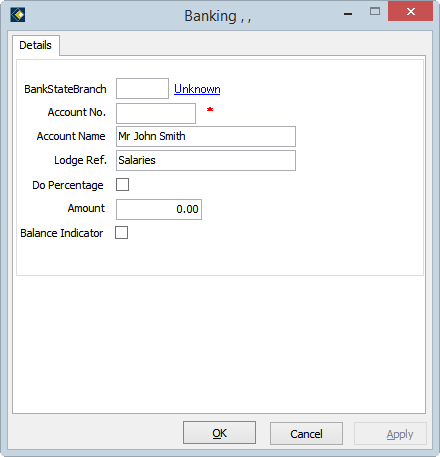
Once the details have been entered, these will appear in Step 7:
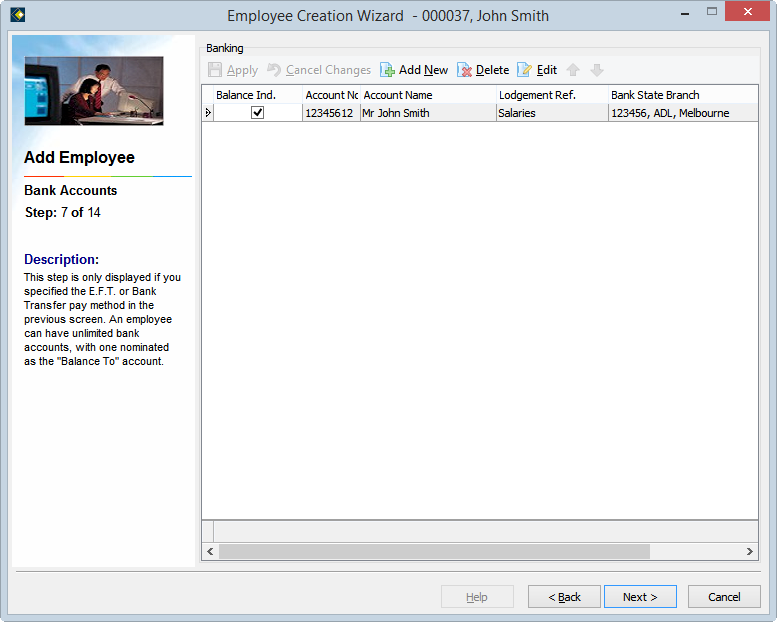
Additional bank accounts can be added by clicking Add New.
- The fields in both these windows are described in Maintaining Employees | Banking. This includes information on Multiple Bank Accounts and rules governing bank accounts.
Note: Step 7 will not be displayed if you select Cash or Cheque as the Payment Method. The Wizard will go straight to Step 8 instead.
Go to Step 8.
